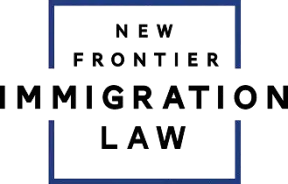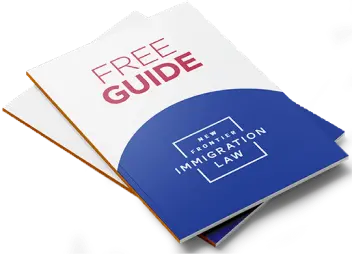Individuals can download G-1145 from the USCIS website. If you choose this option, you can complete it online, print it, and file your application or petition. If you are applying, you need only enter your name and phone number to receive texts, your email address, or both, depending on how you want to receive acceptance updates. Then, print the form to submit with your application package and paperclip it to the first page for mailing.
You must send Form G-1145 and its accompanying application package to a USCIS lockbox facility in Chicago, Lewisville, Texas, or Phoenix. Therefore, you can use Form G-1145 only with applications or petitions filed at one of these lockbox locations. You cannot send it with applications that you must submit to field offices or service centers. USCIS Lockbox facilities are merely locations designated to receive applications and process payments.
You Can Receive Electronic Notifications for the Status of Various Forms
You must mail your application to the correct address depending on the state you are sending it from. See USCIS Filing Guidance for a list of locations organized by form type.
Some forms you can receive electronic notifications for include:
- I-90 Application to Replace Permanent Resident Card
- I-130 Petition for Alien Relative
- I-485 Application to Register Permanent Residence or Adjust Status
- I-765 Application for Employment Authorization
- N-400 Application for Naturalization
When USCIS receives your application, it will review the form’s accuracy and completeness and process your payment for the primary application (filing Form G1145 is free). Then, it typically sends an acceptance notification within 24 hours of receiving your application.